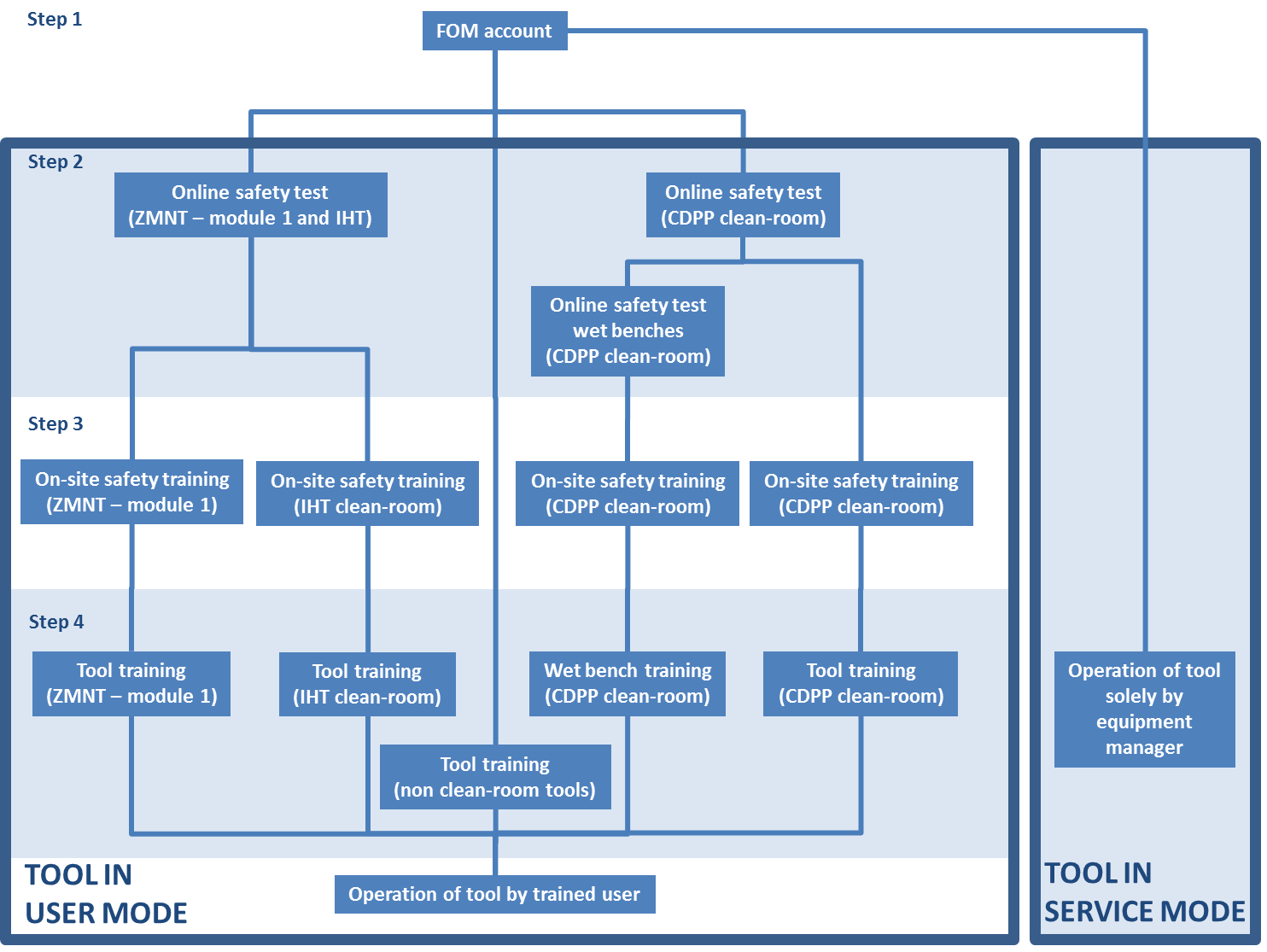Go to fom.iht.rwth-aachen.de, the facility online manager (FOM) of ZMNT. Create a new FOM user account by clicking on “I am a new user”. A pdf file of the user manual with a general description of how to create a user account can be downloaded here. In addition, please comply with the following directives in the process of creating your FOM account:
- User class
- As a member of RWTH Aachen University, e.g. undergraduate student, graduate student, Ph.D. student, staff member, please choose “internal user”.
- When you are not a member of RWTH Aachen University (academic or industrial affiliation), please choose “external user”.
- E-mail
- As an internal user please make sure that the e-mail address you enter in the FOM system is identical to the contact e-mail address affiliated with your personal data in RWTH IdM Selfservice since your correct e-mail address is necessary for step 2.
- As an external user please contact Birger Berghoff for further action.
- Account number and a research description name
You will be asked to add an account number and a research description name. In case that you do not have specifications made by your institute, please take the following default values.- Account number: 000000
- Research description name: TBD
If you have any questions regarding the creation of your FOM account please send an e-mail to Birger Berghoff
After completing your account the subsequent procedure depends on modus operandi of the tool:
- Tool in service mode:
You can directly get in contact with the tool manager via FOM. In your request please write in a detailed way what kind of samples you have (i.e. sample size, all sample materials incl. concentrations) and what process you want to be carried out (i.e. process parameters as well as outcome of the process, e.g. layer thickness). This information will help the tool manager tremendously to evaluate if the tool is really suitable for your requested process. - Tool in user mode:
As you can see in the flowchart, there are certain tools, which only require a tool training and no online saefty test or on-site safety training. For these tools, you can directly request tool trainings via FOM. As for the request in service mode, please write in a detailed way what kind of samples you have (i.e. sample size, all sample materials incl. concentrations) and what process you want carry out (i.e. process parameters as well as outcome of the process, e.g. layer thickness). This information will help the tool manager tremendously to evaluate if the tool is really suitable for your requested process. For more details on the tool training please refer to step 4.
If the tool, which you like to use, requires a preceding online safety test and on-site safety training, please refer to step 2 and step 3.
Get access to ZMNT
Step 1: FOM account
Step 2: online safety test
Step 3: on-site safety training
Step 4: tool training